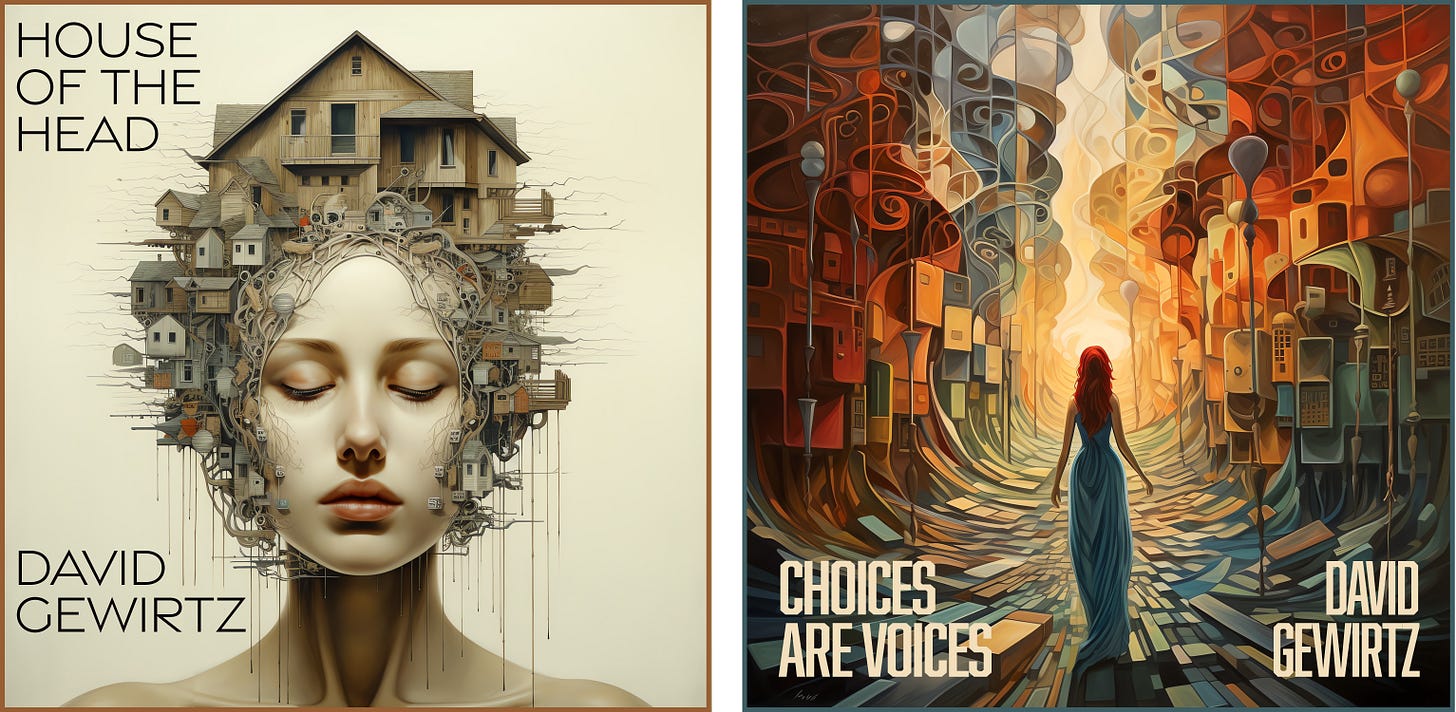Exclusive Creality K1 Max 3D printer review, best AIs for programming
Plus, alternate universe Star Wars, using a game controller with a smartphone, and Steve Martin on the banjo
I’m David Gewirtz. Welcome to this week’s Advanced Geekery newsletter. It’s been an exciting week. Let’s dive in.
My articles
Let’s kick it off with a quick recap of the articles I published in the last week on ZDNET.
The best AI chatbots for programming, and a bunch that failed miserably: I've been subjecting AI chatbots to a set of real-world programming tests. Which chatbots handled the challenge and which crawled home in shame? Read on.
How to connect a PS4 controller to a smartphone: Want to get that console gaming feel from your mobile games? Here's how to connect your smartphone to a PS4 controller.
ADVANCED GEEKERY SUBSCRIBER EXCLUSIVE
The Creality K1 Max is a big, fast workhorse of a 3D printer
I’m kicking off a new feature exclusively for Advanced Geekery newsletter subscribers: full reviews of workshop and maker-related products I’m evaluating. You’ll get to read these reviews well in advance of when video production is complete and posted on YouTube. Enjoy!
Welcome to the Advanced Geekery project lab, where I’m testing 3D printers for your entertainment and edification. In this article, we’ll be looking at the K1 Max, a new printer from Creality.
Here’s how this review is going to work. Most 3D printers have lot to like, but they also include their fair share of head-scratchers and genuine annoyances. As I go through the review, I’ll be giving everything I like a Good, everything that’s just plain odd a rating of Weird, and everything that I don’t like a point for Ugly. Think of Weird as a measure of “What were they thinking?” and Ugly as a measure of “Uh-oh, that’s bad.”
Let’s get started.
I really like this machine. I liked the previous fully-enclosed Creality printers I’ve reviewed, the Sermoon D1 and the Sermoon V1 Pro, and this solves a bunch of usability issues I had with those machines.
It prints fast, it has a large build area, and the touchpad user interface is pretty much vanilla Klipper, which is known and reliable firmware.
Creality Print is helpful and useful, especially with its built-in WiFi, lighting, and camera. This is particularly noticeable compared to Creality’s previous printing interface and its wackadoodle Cuvacoins gamification.
Setup
The K1 Max is an FDM (fused deposition modeling) 3D printer, which means it uses melted extruded filament to build objects layer by layer. Build area is 300×300×300mm. There are smaller K1 and K1C printers (the C version gets a camera), but I’m specifically reviewing the larger K1 Max.
Setting up the K1 Max was easy, except for getting it out of its wooden crate. It shipped this way because the printer arrives fully assembled. It has large glass walls on three sides and a glass plate on top. Extracting it from the wooden crate is an exercise in careful tool-assisted destruction. It’s difficult to manage when it shows up on your front porch. It’s difficult to open without a lot of bending and pulling.
I’m giving this the printer’s first Ugly because the shipping crate is such a pain to manage and open. While the wooden crate method works, Ultimaker shipped their very similarly sized printer with an innovative and very easy-to-remove carton, so there’s no reason Creality couldn’t make this process less painful.
Good: 0 - Weird: 0 - Ugly: 1
Speed
One of the more notable aspects of the K1 Max is its speed. This printer is capable of a 16 minute Benchy. The printer comes with a pre-sliced version of the Benchy that performs at warp speed, compared to the 41 minutes it takes to print when using Creality Print’s default settings.
Unfortunately, the exact Creality Print slicer settings used to achieve the 16 minute demo results are left as an exercise for the reader. I asked ChatGPT to analyze both G-code files. The AI concluded that the faster version’s layer height is set to 0.25 mm instead of 0.2 mm, reducing the number of layers needed to complete the print.
The AI also observed that the fast print used G-code at much higher feed rates, with some commands reaching up to 14400 mm/min. This is compared to typical G-code speeds of between 2400 mm/min to 3400 mm/min.
But even using the default slicer settings and taking 42 minutes, the Creality K1 Max beat the Anycubic Kobra 2 at 58 minutes, the $7,000 Ultimaker S5 at 59 minutes, and the older Ultimaker 3 at 67 minutes.
But the real speed benefit is in real-world 3D printing. I’m printing a ton of 8x8 multiboard tiles for my new charging station. On the Ultimaker S5 (the only other printer I have with a big enough bed), the tile takes 5 hours and 27 minutes. But on the K1 Max, it takes 2 hours and 46 minutes, or almost exactly half the time.
The K1 Max gets its first Good for its overall speed, but it also earns its first Weird because the company so poorly documents how users can repeat the speeds Creality shows in their demo Benchy.
Good: 1 - Weird: 1 - Ugly: 1
The printer uses a dual-gear direct drive extruder, with a ceramic heater that encloses the entire hotend. The hotend itself has a titanium alloy heat break and a steel nozzle, which is able to attain temperatures up to 300°C.
Other features
It’s also a completely glass-enclosed unit. As long as you’re not Uncle Jessy and don’t let the glass door fly open, it’s a nice design. My only complaint is that there’s a glass plate on top of the unit, which you have to find a safe place to stow when removing it to change filament.
I want to take a moment to discuss the lighted build compartment, because it contains a number of amenities that make the printing experience quite pleasant.
First, the compartment itself is very well lit. Not only does that make the prints easy to see on camera, it just makes the entire print look gorgeous (especially when using white filament). The K1 Max picks up another Good just because of how aesthetically pleasing the print experience is.
Good: 2 - Weird: 1 - Ugly: 1
The printer scores another Good for its camera. The company doesn’t provide resolution specifications, but I’d guess it’s 720p. Even so, it’s very clear and provides great monitoring video through the Creality Print application. That scores another Good.
Good: 3 - Weird: 1 - Ugly: 1
While we’re talking about Creality Print, I want to call that out with a Good. It’s good. Creality software has always been a bit weird, to the point that I’ve dreaded dealing with it when first setting up one of their printers. On previous printers, the firmware on the printer has only allowed a certain low number of prints, or the USB connection has been stuck inside the closed area of the printer, or it has had that weird Cuvacoins gamification gimmick. The Creality UI has, in the past, always been annoying and a bit bonkers.
But Creality Print works. I load and slice my prints in Creality Print, send them over Wifi to the printer, watch them on the camera, and can even pull out a nice timelapse when it’s all done. It just works. There’s nothing bafflingly wacky. That earns it another Good.
Good: 4 - Weird: 1 - Ugly: 1
Oh, and here’s a quick tip. If you load a bunch of objects onto the build plate, Creality Print will sometimes give an error. In the Prepare tab, simply select them all and choose Merge Model from the drop down menu. It won’t touch your original STLs, but it will enable the printer to properly print a full build plate full of different items.
Sometimes, rarely, the camera doesn’t show a current view of what’s on the printer. I’ve had a few occasions where the camera displayed a blank build plate when the actual plate did have something on it. When this happens, it tends to be after a long print. I’ve found it confusing, sometimes thinking that perhaps my long print never started. Once or twice, I’ve then re-sent the model to the printer, only to have the camera update and show the extruder about to go slamming into a large piece of plastic already on the bed.
Fortunately, the printer is in the room next to where I’m usually working, so a quick “Oh crap, oh crap, oh crap,” followed by a mad dash to the Fab Lab to turn off the printer has kept disaster from happening. But that’s a bad bug and it earns the K1 Max an Ugly.
Good: 4 - Weird: 1 - Ugly: 2
The promotional material talks about the camera as an “AI camera.” The company also claims the “K1 Max uses an AI camera to watch over spaghetti failure, foreign objects, debris, etc. It will alert you when an error occurs.”
No. No it won’t. In all the use I’ve given this printer, and I’ve used it a lot, I’ve seen no sign whatsoever of AI anything. For making unfounded AI claims, the company gets another Weird rating. I mean, it doesn’t make the printer any worse. But random AI washing is just unnecessary marketing hype.
Good: 4 - Weird: 2 - Ugly: 2
That brings us to the removable build plate. First, this works great for print removal. It’s flexible and provides a clean surface for prints. Some of the coating did chip off early on, but there’s been no visible harm to the prints. Auto-leveling and bed adhesion has also been flawless. Good and Good.
Good: 6 - Weird: 2 - Ugly: 2
What gets this removable build plate itself a giant Good are the alignment pins on the base and alignment gaps on the build plate. Returning the build plate to the exact correct position is a matter of just pushing it back into those alignment pins. It’s easy and super-convenient compared to many other build plates on other printers that require a lot of fussing to align just right.
Good: 7 - Weird: 2 - Ugly: 2
Pricing for the K1 Max ranges from $749 with free shipping when purchased directly from Creality to $929 when purchased from Amazon (also with free shipping via Prime). At $749, it’s a no-brainer. The machine is worth it. As it climbs almost an extra $200 when purchased from Amazon, it’s a little harder to make the case for the higher price, especially given the one big complaint I have with this printer.
Filament annoyances
Filament management is an epic pain. It’s as if a committee sat down purposely to design the least helpful filament management possible. Filament enters on the back and then has to make a really sharp right angle turn to get into the printer itself. Weird.
Good: 7 - Weird: 3 - Ugly: 2
Then it has to go through a filament runout sensor that likes to break off the filament right after the sensor — so it never notices the filament ran out. This is so annoying that Chuck Hellebuyck of Filament Friday did an entire video about fixing the loading problems for K1 and K1 Max printers. Ugly.
Good: 7 - Weird: 3 - Ugly: 3
Then it goes through a Bowden tube coupling collet. That’s fine, but the coupling clip is inside a slight depression, so it doesn’t easily slide out. That makes every filament change a fight, unless you waste filament and change the filament spool well before it runs out. Weird.
Good: 7 - Weird: 4 - Ugly: 3
And then, to make things even more annoying, every single spool of Creality’s Hyper PLA had at least one tangle in it, causing filament to break. That’s how I know the filament runout sensor doesn’t work, because the tension on the tangle always caused the break after the sensor. Ugly.
Good: 7 - Weird: 4 - Ugly: 4
And with that, let's move on to some actual printing.
Printing results
I told you about Benchy performance. Actual print quality was quite good. It’s not possible to visibly distinguish which Benchy was done with the factory-provided G-code in 16 minutes and my sliced code in 42 minutes.
I also printed another model the factory provided in G-code, this dragon. The pictures do not do it justice. It is spectacular.


Speaking of spectacular, I also decided to print a T-Rex skull. In the large build area, it printed a very large skull. It, too, came out just great.
Then I moved onto the Adalinda dragon. This is an extremely difficult model to print support free, which is why I've started using it to test. Printing at the size I usually do for testing, it printed out cleanly.
But then I tried to scale it up and ran into some issues. Bed adhesion was great. That’s worth noting because that’s one place this print often fails because of how the feet sit on the bed. But my fails came most of the way through the print. I eventually decided to slow down the overall print speed, and that solved the issue.
Finally, I printed the dice tower. The dice tower has a hinged draw bridge that is supposed to print in place, but most printers pretty much weld the bridge open. The K1 Max printed it properly. The hinge worked on the first try.
Should you buy?
So, do I recommend you buy this?
I really like this printer. Creality Print in local mode slices and manages the print over the network, making the process very straightforward. It’s been a workhorse, printing out most of the tiles I’m using in my Ultimate Charging Tower project. I do wish there was a dual filament version and that filament changes aren’t such a pain.
But I like this printer and it’s become my go-to machine. At $750, it’s well worth the price. That said, it’s disappointing that you have to spend an extra $200 to buy it from Amazon.
I’ve used many fine Creality printers over the years and this is, by far, my favorite. It’s a very nice printer.
What do you think? Is this a printer you’d like to use? Let us know in the comments below.
Must-watch YouTube
Moving on, let’s queue up some interesting YouTube videos for your entertainment and edification.
Apparently, Disney’s introducing an alternate universe version of Star Wars… for LEGO. Yep, you can watch the trailer here. Could be fun.
Let’s continue our wacky Star Wars trend with the question, “What if Revenge of the Sith” was a comedy? Here you go.
It’s been a few issues since I’ve shared a musical number, so here’s Steve Martin and Kermit the Frog doing Dueling Banjos. Apparently, Martin does his own banjo action.
Interesting reads
And now, some good stuff from around the Internet, well worth reading.
Here’s a fairly non-controversial selection of things you can 3D print, but probably shouldn’t.
A study says arts and crafts may improve your mental health as much as being employed. What the study doesn’t tell you is that being employed helps you collect that stash of arts and crafts supplies you’ll use… someday. Plus, when it comes to mental health, what being employed giveth, being employed can also taketh away. Ask anyone anywhere who has a boss.
Send in your projects
I’d like to regularly spotlight a reader project or two here. Your project doesn’t have to be a big Kickstarter launch. If you’ve built something cool, it has some pretty pictures, and you’re proud of it, I might be able to share it here.
If you have a photogenic reader project, send an email to me at david@zatz.com with the subject “READER PROJECT,” a few pictures, and a short one-paragraph description. If you have a social media link or a link to the project, include that, too.
Both my EPs are now streaming
Available on all your favorite streaming services.
More clicky
I’ve got a lot happening all over the web. Here are links to my various stuff:
House of the Head: home for my published music
ZATZ Labs: where I host my published software projects
Feel free to dig around, visit, and say hey!
Leave some comments
Substack supports comments, so feel free to leave some. I promise to read them. Just, please, let’s keep our personal politics out of any discussion.
That should do it for this week. This newsletter is really starting to pick up subscribers. Please help it out by sharing links on all your socials.
Have a great week!